Updated: 04 May 2010
////////////////////////////////////////////////////////////
IW Net Details
////////////////////////////////////////////////////////////
Details By 402
<!-- l --><a class="postlink-local" href="http://www.infinityward.com/forum/viewtopic.php?f=24&t=128182">viewtopic. php?f=24&t=128182</a><!-- l -->
Q&A With 402
<!-- l --><a class="postlink-local" href="http://www.infinityward.com/forum/viewtopic.php?f=24&t=242216&start=0">vi ewtopic.php?f=24&t=242216&start=0</a><!-- l -->
////////////////////////////////////////////////////////////
Stimulus Package
////////////////////////////////////////////////////////////
The Modern Warfare 2 Stimulus Package DLC has been released for $15 USD on Steam!
<!-- m --><a class="postlink" href="http://store.steampowered.com/app/10195/">http://store.steampowered.com/a pp/10195/</a><!-- m -->
////////////////////////////////////////////////////////////
IW Net Updates (Official)
////////////////////////////////////////////////////////////
May 6th - 10th -- Steam
Free Weekend and Double XP
<!-- m --><a class="postlink" href="http://store.steampowered.com/news/3785/">http://store.steampowered.com/n ews/3785/</a><!-- m -->
May 4th -- Steam
Stimulus Package DLC has been released!
<!-- m --><a class="postlink" href="http://store.steampowered.com/app/10195/">http://store.steampowered.com/a pp/10195/</a><!-- m -->
April 8th -- Steam
Available immediately, gamers around the world can play [url=http://store.steampowered.com/app/10180/:1s91urwq]Call of Duty: Modern Warfare 2[/url:1s91urwq] multiplayer free of charge during a special Free Weekend promotion on Steam. [url=steam://run/10190:1s91urwq]Install the game now[/url:1s91urwq] and enjoy free multiplayer play until Sunday.
April 8th -- 402's Twitter
Yeah - we'll have double XP and playlist updates on PS3 and PC as well. I'll post details and dates on those when we get closer.
Dec 18th -- 402's Twiter
The Xbox 360 version will be getting the same, just waiting on ETA on it's release. PC gets same plus fix for hacked textures & altered IWDs
Dec 18th -- 402's Twiter
#MW2 PS3 patch just went live! Includes the Akimbo 1887s re-balancing, fix for Prestige hack, & fix for Public "private" Match. 360/PC soon
Dec 4th -- 402's Twiter
New PC hacks are constantly being added to the VAC list for banning / fixes. Still haven't heard plans to add dedicated servers
2:56 PM Dec 2nd -- 402's Twitter
Yeah. The PC will get the same update, but doesn't require certification so it should be getting an update once testing is done.
2:27 PM Dec 2nd -- 402's Twitter
#MW2 Javelin Glitch fix currently in test. Once it's cleared, we'll be urging it through Microsoft & Sony certification as fast as possible.
NOVEMBER 13, 2009, 5:10 PM - VALVE - PRODUCT UPDATE
Improved IWNet matchmaking
////////////////////////////////////////////////////////////
Required Ports for Modern Warfare 2 (by Valve)
////////////////////////////////////////////////////////////
In addition to the required ports for Steam, Modern Warfare 2 requires the following ports for multiplayer:
UDP 1500 (outbound only, no forward needed)
UDP 3005 (outbound only, no forward needed)
UDP 3101 (outbound only, no forward needed)
UDP 28960 (inbound/outbound, must forward to act as a multi-player host, but no forward or inbound traffic needed to find and join games)
---Configuring Your Router---
If you do not have the original instruction manual for working with your router, please check your router for the manufacturer or brand name and the router's model number. You will need to run a search for your router manufacturer's website to find instructions for configuring your router to work with Steam and Modern Warfare 2.
PortForward.com is also a useful resource for router-specific instructions (please note that the information provided at PortForward.com may not reflect recent additions to the required ports for Steam).
Source: <!-- m --><a class="postlink" href="http://forums.steampowered.com/forums/showthread.php?t=1019454">http://fo rums.steampowered.com/forums/s ... ?t=1019454</a><!-- m -->
////////////////////////////////////////////////////////////
Open NAT How-To (by Hertebeest)
////////////////////////////////////////////////////////////
Alright first of all, this is for the people who dont have the option in their router to open NAT (like myself.)
I will explain below all the steps I took to get it open.
1: Open your router interface in a webbrowser, usually 192.168.0.1 (It can differ slightly). You can check this by opening Command Prompt(CMD) and typing in "ipconfig/all". The Gateway is your routers IP Adress.
2: Forward these ports. (You can see wether to open TCP&UDP, TCP, UDP.)
<!-- m --><a class="postlink" href="http://img37.imagefra.me/img/img37/1/12/1/f_y1mekf9r63sm_52fa9bd.png">htt p://img37.imagefra.me/img/img37/1/12 ... 2fa9bd.png</a><!-- m -->
3: Next off, if you have Windows Firewall on. It is important to add UPnP service in services. Below is a screenshot (Open this frame by typing "firewall.cpl" at "Start" --> "Run".). Click on Exceptions.
<!-- m --><a class="postlink" href="http://img39.imagefra.me/img/img39/1/12/1/f_1r5m0x5qu67m_af6472a.png">htt p://img39.imagefra.me/img/img39/1/12 ... f6472a.png</a><!-- m -->
4: Now you will have to DMZ Host your IP Adress (If you have this option in your router). In my router it looks like this.
<!-- m --><a class="postlink" href="http://img40.imagefra.me/img/img40/1/12/1/f_ef0m_32eb365.png">http://img4 0.imagefra.me/img/img40/1/12 ... 2eb365.png</a><!-- m -->
5: Make your IP adress static so it won't change, this is done by going to the LAN Connection in "Network Connections"> Go to the properties of the connection you are connected with. Then choose TCP/IP Protocol, and make it static by filling in preferred DNS Server, IP Adress , Subnetmask and Gateway.
5: Once you've done all this Cod6: MW2 should give you NAT Type: OPEN, if not I suggest you check your virusscanner, for it might block a few ports.
------------------------------------------UPDATE------------------------------- ------------------------
I recently received some info on some other ports that might be used for MW2, seeing as this came from a reliable source (he had proof ) I felt I needed to add them. So here you go.
-55095 (UDP)
-28960 (UDP)
-51964 (TCP) ----Credits for these ports go to Dibola1----
-51966 (TCP)
-51968 (TCP)
-51970 (TCP)
------------------------------------------UPDATE------------------------------- ----------------------------
Note: For all you people when the NAT jumps back to strict every once in while.
The first step is to turn on network discovery in your networksettings so it will see your router/gateway:
Network discovery is a network setting that affects whether your computer can see (find) other computers and devices on the network and whether other computers on the network can see your computer. By default, Windows Firewall blocks network discovery, but you can enable it.
Click to open Advanced sharing settings.
Click the chevron to expand your current network profile.
Click Turn on network discovery, and then click Save changes. If you are prompted for an administrator password or confirmation, type the password or provide confirmation.
From there it's easy
1. Rightclick on your router/gateway
![]()
2. Select properties
![]()
3. Go to settings
![]()
4. Check if there is a rule for IW. If not add a rule
![]()
5. Open port 28960 UDP
![]()
Save and it should turn your NAT type to OPEN!
Contributing Credits: LittleEvil
------------------------------------------------------------------------------- -----------------------------
In Conclusion: I hope this solved the NAT problem for some of you. Now, I only did this to be of help to those who cant figure it out, please dont contact me if you cant succeed, the instructions are clear enough.
////////////////////////////////////////////////////////////
Spec Ops Match Making Partner Finder
////////////////////////////////////////////////////////////
<!-- l --><a class="postlink-local" href="http://www.infinityward.com/forum/viewtopic.php?f=24&t=190254">viewtopic. php?f=24&t=190254</a><!-- l -->
////////////////////////////////////////////////////////////
"Cheat Detected / I Got Banned" FAQ
////////////////////////////////////////////////////////////
All VAC bans are permanent - Valve has a zero-tolerance policy for cheating and will not lift VAC bans under any circumstances.
But if you wish, you may get in contact with Valve Support. More information:
<!-- m --><a class="postlink" href="https://support.steampowered.com/kb_article.php?ref=2455-HJCB-7696">https ://support.steampowered.com/kb_art ... -HJCB-7696</a><!-- m -->
////////////////////////////////////////////////////////////
Reporting Hackers/Cheaters
////////////////////////////////////////////////////////////
Please do not create threads to finger point on the IW forums. Please direct your findings to Valve directly.
If you know of a new cheat, especially private cheats (ones that aren't on a public website), and can provide the links or the actual binaries, please visit the [url=http://store.steampowered.com/forums/:1s91urwq]SteamPowered Forums[/url:1s91urwq] and PM (private mail) a moderator there and it will be reported to the VAC team.
////////////////////////////////////////////////////////////
Valve / Steam MW2 Forums
////////////////////////////////////////////////////////////
<!-- m --><a class="postlink" href="http://forums.steampowered.com/forums/forumdisplay.php?f=778">http://foru ms.steampowered.com/forums/f ... .php?f=778</a><!-- m -->
***If You Have Any Suggestions/Updates For This Thread Or Need Help In The PC Section, Please PM [url=http://www.infinityward.com/forum/memberlist.php?mode=viewprofile&u=32147: 1s91urwq]SparkyMcSparks[/url:1s91urwq], Thanks!***
////////////////////////////////////////////////////////////
IW Net Details
////////////////////////////////////////////////////////////
Details By 402
<!-- l --><a class="postlink-local" href="http://www.infinityward.com/forum/viewtopic.php?f=24&t=128182">viewtopic. php?f=24&t=128182</a><!-- l -->
Q&A With 402
<!-- l --><a class="postlink-local" href="http://www.infinityward.com/forum/viewtopic.php?f=24&t=242216&start=0">vi ewtopic.php?f=24&t=242216&start=0</a><!-- l -->
////////////////////////////////////////////////////////////
Stimulus Package
////////////////////////////////////////////////////////////
The Modern Warfare 2 Stimulus Package DLC has been released for $15 USD on Steam!
<!-- m --><a class="postlink" href="http://store.steampowered.com/app/10195/">http://store.steampowered.com/a pp/10195/</a><!-- m -->
////////////////////////////////////////////////////////////
IW Net Updates (Official)
////////////////////////////////////////////////////////////
May 6th - 10th -- Steam
Free Weekend and Double XP
<!-- m --><a class="postlink" href="http://store.steampowered.com/news/3785/">http://store.steampowered.com/n ews/3785/</a><!-- m -->
May 4th -- Steam
Stimulus Package DLC has been released!
<!-- m --><a class="postlink" href="http://store.steampowered.com/app/10195/">http://store.steampowered.com/a pp/10195/</a><!-- m -->
April 8th -- Steam
Available immediately, gamers around the world can play [url=http://store.steampowered.com/app/10180/:1s91urwq]Call of Duty: Modern Warfare 2[/url:1s91urwq] multiplayer free of charge during a special Free Weekend promotion on Steam. [url=steam://run/10190:1s91urwq]Install the game now[/url:1s91urwq] and enjoy free multiplayer play until Sunday.
April 8th -- 402's Twitter
Yeah - we'll have double XP and playlist updates on PS3 and PC as well. I'll post details and dates on those when we get closer.
Dec 18th -- 402's Twiter
The Xbox 360 version will be getting the same, just waiting on ETA on it's release. PC gets same plus fix for hacked textures & altered IWDs
Dec 18th -- 402's Twiter
#MW2 PS3 patch just went live! Includes the Akimbo 1887s re-balancing, fix for Prestige hack, & fix for Public "private" Match. 360/PC soon
Dec 4th -- 402's Twiter
New PC hacks are constantly being added to the VAC list for banning / fixes. Still haven't heard plans to add dedicated servers
2:56 PM Dec 2nd -- 402's Twitter
Yeah. The PC will get the same update, but doesn't require certification so it should be getting an update once testing is done.
2:27 PM Dec 2nd -- 402's Twitter
#MW2 Javelin Glitch fix currently in test. Once it's cleared, we'll be urging it through Microsoft & Sony certification as fast as possible.
NOVEMBER 13, 2009, 5:10 PM - VALVE - PRODUCT UPDATE
Improved IWNet matchmaking
////////////////////////////////////////////////////////////
Required Ports for Modern Warfare 2 (by Valve)
////////////////////////////////////////////////////////////
In addition to the required ports for Steam, Modern Warfare 2 requires the following ports for multiplayer:
UDP 1500 (outbound only, no forward needed)
UDP 3005 (outbound only, no forward needed)
UDP 3101 (outbound only, no forward needed)
UDP 28960 (inbound/outbound, must forward to act as a multi-player host, but no forward or inbound traffic needed to find and join games)
---Configuring Your Router---
If you do not have the original instruction manual for working with your router, please check your router for the manufacturer or brand name and the router's model number. You will need to run a search for your router manufacturer's website to find instructions for configuring your router to work with Steam and Modern Warfare 2.
PortForward.com is also a useful resource for router-specific instructions (please note that the information provided at PortForward.com may not reflect recent additions to the required ports for Steam).
Source: <!-- m --><a class="postlink" href="http://forums.steampowered.com/forums/showthread.php?t=1019454">http://fo rums.steampowered.com/forums/s ... ?t=1019454</a><!-- m -->
////////////////////////////////////////////////////////////
Open NAT How-To (by Hertebeest)
////////////////////////////////////////////////////////////
Alright first of all, this is for the people who dont have the option in their router to open NAT (like myself.)
I will explain below all the steps I took to get it open.
1: Open your router interface in a webbrowser, usually 192.168.0.1 (It can differ slightly). You can check this by opening Command Prompt(CMD) and typing in "ipconfig/all". The Gateway is your routers IP Adress.
2: Forward these ports. (You can see wether to open TCP&UDP, TCP, UDP.)
<!-- m --><a class="postlink" href="http://img37.imagefra.me/img/img37/1/12/1/f_y1mekf9r63sm_52fa9bd.png">htt p://img37.imagefra.me/img/img37/1/12 ... 2fa9bd.png</a><!-- m -->
3: Next off, if you have Windows Firewall on. It is important to add UPnP service in services. Below is a screenshot (Open this frame by typing "firewall.cpl" at "Start" --> "Run".). Click on Exceptions.
<!-- m --><a class="postlink" href="http://img39.imagefra.me/img/img39/1/12/1/f_1r5m0x5qu67m_af6472a.png">htt p://img39.imagefra.me/img/img39/1/12 ... f6472a.png</a><!-- m -->
4: Now you will have to DMZ Host your IP Adress (If you have this option in your router). In my router it looks like this.
<!-- m --><a class="postlink" href="http://img40.imagefra.me/img/img40/1/12/1/f_ef0m_32eb365.png">http://img4 0.imagefra.me/img/img40/1/12 ... 2eb365.png</a><!-- m -->
5: Make your IP adress static so it won't change, this is done by going to the LAN Connection in "Network Connections"> Go to the properties of the connection you are connected with. Then choose TCP/IP Protocol, and make it static by filling in preferred DNS Server, IP Adress , Subnetmask and Gateway.
5: Once you've done all this Cod6: MW2 should give you NAT Type: OPEN, if not I suggest you check your virusscanner, for it might block a few ports.
------------------------------------------UPDATE------------------------------- ------------------------
I recently received some info on some other ports that might be used for MW2, seeing as this came from a reliable source (he had proof ) I felt I needed to add them. So here you go.
-55095 (UDP)
-28960 (UDP)
-51964 (TCP) ----Credits for these ports go to Dibola1----
-51966 (TCP)
-51968 (TCP)
-51970 (TCP)
------------------------------------------UPDATE------------------------------- ----------------------------
Note: For all you people when the NAT jumps back to strict every once in while.
The first step is to turn on network discovery in your networksettings so it will see your router/gateway:
Network discovery is a network setting that affects whether your computer can see (find) other computers and devices on the network and whether other computers on the network can see your computer. By default, Windows Firewall blocks network discovery, but you can enable it.
Click to open Advanced sharing settings.
Click the chevron to expand your current network profile.
Click Turn on network discovery, and then click Save changes. If you are prompted for an administrator password or confirmation, type the password or provide confirmation.
From there it's easy
1. Rightclick on your router/gateway
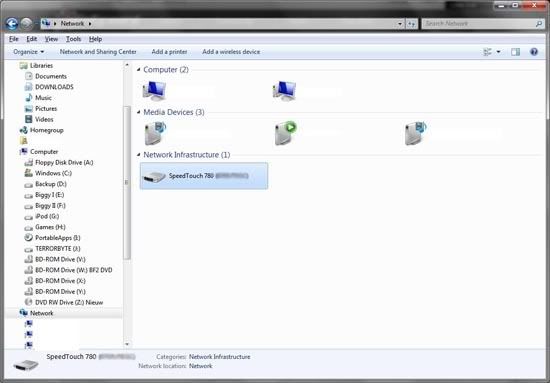
2. Select properties
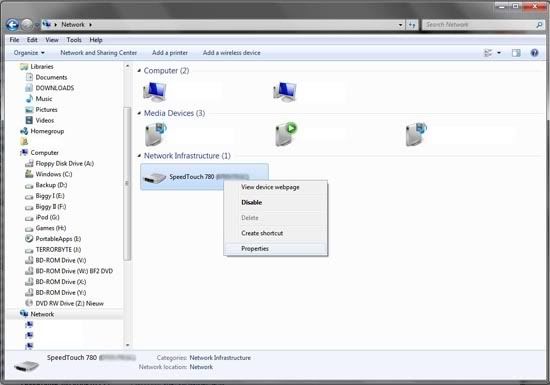
3. Go to settings
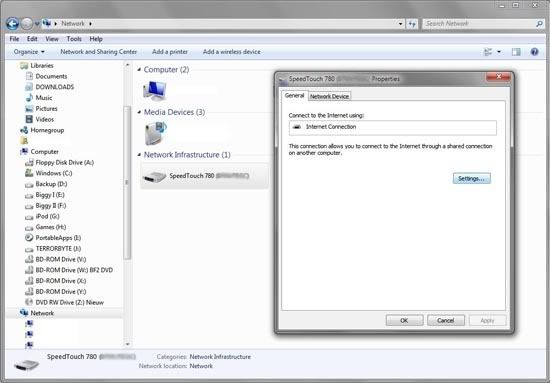
4. Check if there is a rule for IW. If not add a rule
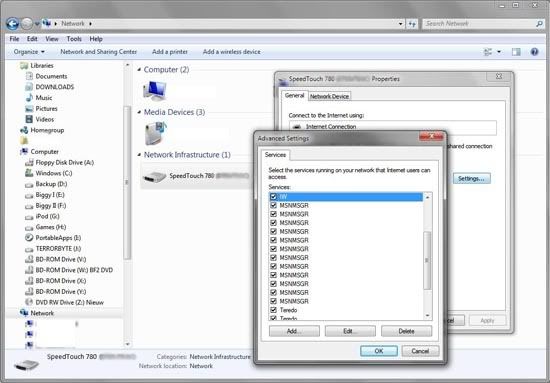
5. Open port 28960 UDP
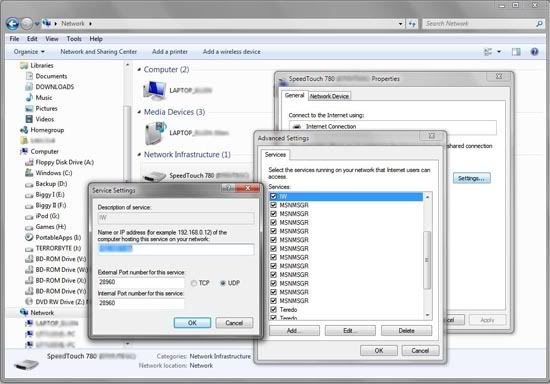
Save and it should turn your NAT type to OPEN!
Contributing Credits: LittleEvil
------------------------------------------------------------------------------- -----------------------------
In Conclusion: I hope this solved the NAT problem for some of you. Now, I only did this to be of help to those who cant figure it out, please dont contact me if you cant succeed, the instructions are clear enough.
////////////////////////////////////////////////////////////
Spec Ops Match Making Partner Finder
////////////////////////////////////////////////////////////
<!-- l --><a class="postlink-local" href="http://www.infinityward.com/forum/viewtopic.php?f=24&t=190254">viewtopic. php?f=24&t=190254</a><!-- l -->
////////////////////////////////////////////////////////////
"Cheat Detected / I Got Banned" FAQ
////////////////////////////////////////////////////////////
All VAC bans are permanent - Valve has a zero-tolerance policy for cheating and will not lift VAC bans under any circumstances.
But if you wish, you may get in contact with Valve Support. More information:
<!-- m --><a class="postlink" href="https://support.steampowered.com/kb_article.php?ref=2455-HJCB-7696">https ://support.steampowered.com/kb_art ... -HJCB-7696</a><!-- m -->
////////////////////////////////////////////////////////////
Reporting Hackers/Cheaters
////////////////////////////////////////////////////////////
Please do not create threads to finger point on the IW forums. Please direct your findings to Valve directly.
If you know of a new cheat, especially private cheats (ones that aren't on a public website), and can provide the links or the actual binaries, please visit the [url=http://store.steampowered.com/forums/:1s91urwq]SteamPowered Forums[/url:1s91urwq] and PM (private mail) a moderator there and it will be reported to the VAC team.
////////////////////////////////////////////////////////////
Valve / Steam MW2 Forums
////////////////////////////////////////////////////////////
<!-- m --><a class="postlink" href="http://forums.steampowered.com/forums/forumdisplay.php?f=778">http://foru ms.steampowered.com/forums/f ... .php?f=778</a><!-- m -->
***If You Have Any Suggestions/Updates For This Thread Or Need Help In The PC Section, Please PM [url=http://www.infinityward.com/forum/memberlist.php?mode=viewprofile&u=32147: 1s91urwq]SparkyMcSparks[/url:1s91urwq], Thanks!***